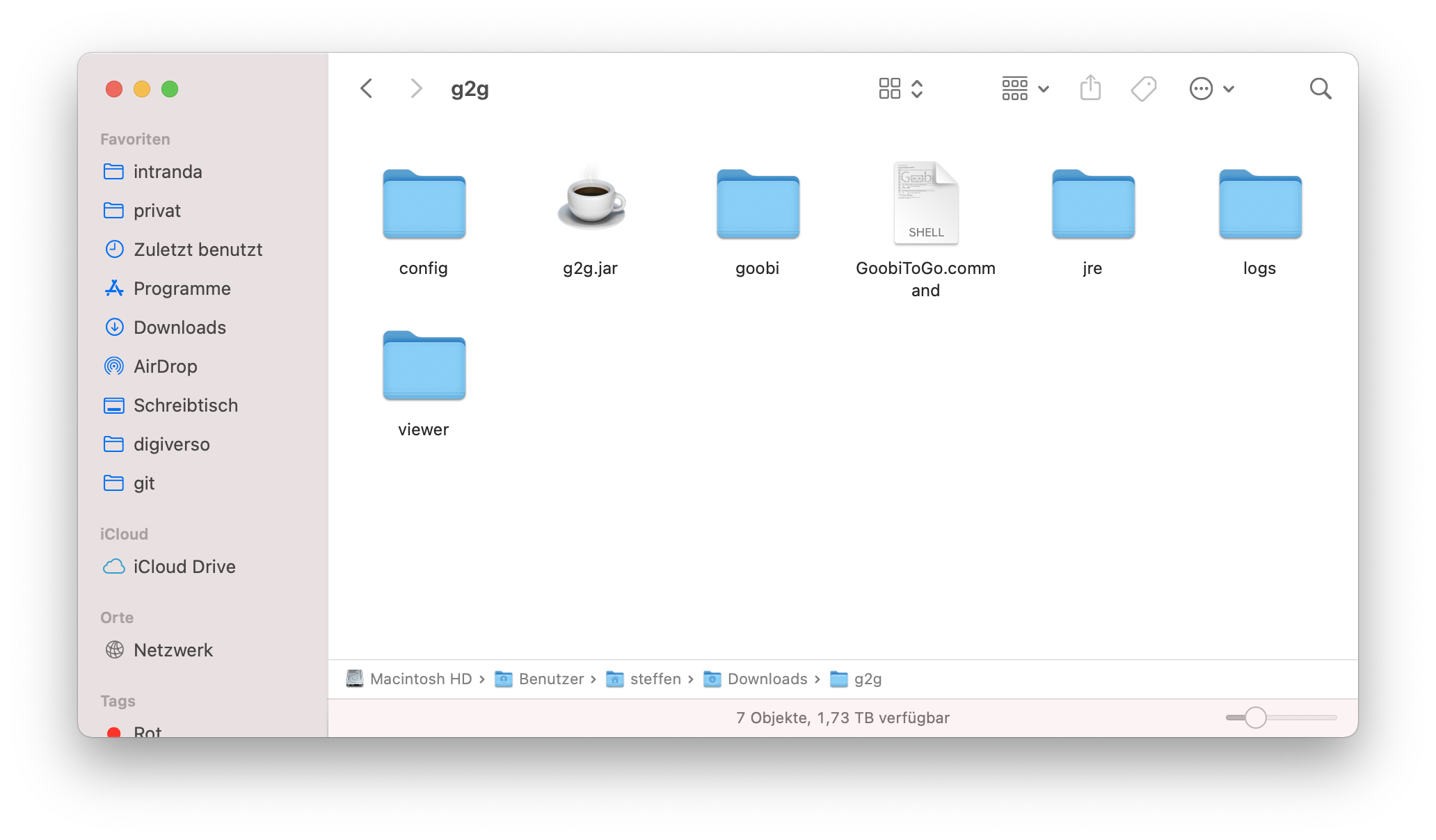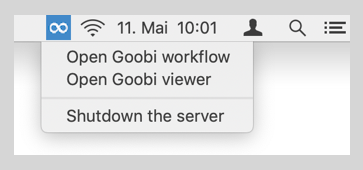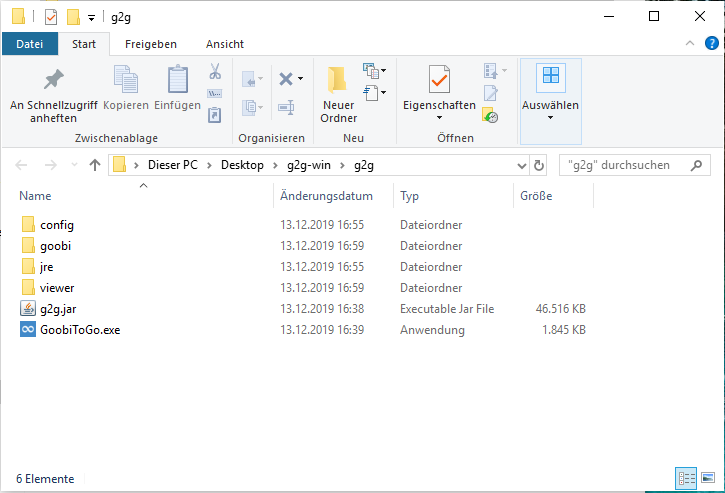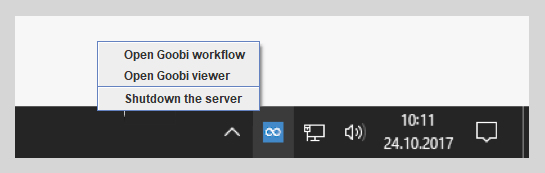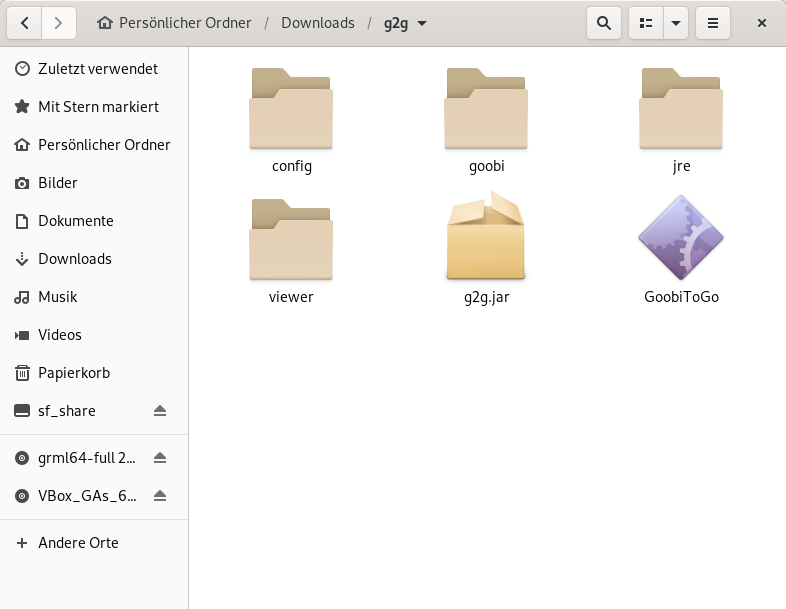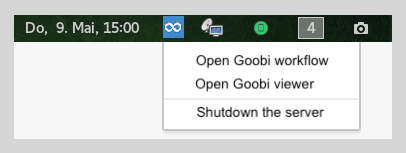Goobi for easy testing
The two applications Goobi workflow and Goobi viewer are usually installed and operated on stand-alone machines. Often, Goobi workflow should only be accessible within the local network, while the Goobi viewer should be accessible to the public.
In order to be able to install Goobi workflow and Goobi viewer for testing, development or adaptation purposes without having to install two separate server systems, Goobi-to-go was developed. This combines the applications of Goobi workflow and Goobi viewer together with all associated components in one downloadable and easy to execute package.

Use Goobi-to-go
Once Goobi-to-go has been downloaded and started, you can start it. You can do this by using the menu for the operating system in question (see above) or by calling up the correct URLs directly in your web browser:
http://localhost:8888/viewer/
Goobi workflow
Goobi workflow contains some sample data to make it easy to try out. Various login details are available for this purpose, each with different rights within the system. Depending on which account is used to log in, the rights available for handling the sample data contained in the file or for importing and editing other data are either restricted or extended.
| Login | Password | Description of user rights |
|---|---|---|
| goobi | goobi | Administrator account with all administrative rights, but without own tasks |
| testadmin | test | Administrator account with all administrative rights, but without own tasks |
| testscanning | test | User account for importing content |
| testqc | test | User account for quality control of image data |
| testmetadata | test | User account for editing metadata |
| testimaging | test | User account for manual image optimisation |
| testprojectmanagement | test | User account for a project manager |
Goobi viewer
A user account is available for the Goobi viewer. This has administrative rights and therefore allows access to all functions for typical user scenarios as well as access to the administrative level for managing the system, configuring access rights, creating your own pages and much more.
| Login | Password | Description of user rights |
|---|---|---|
| goobi@intranda.com | goobi | User account with all administrative rights |